Blender is one of the best 3d software in the industry. The blender is not only a great 3d software, but this software alone is the whole pipeline for all kinds of VFX-related works.
And with add-ons, you can get this software to work 100 times better than before. Blender is free and open-source software, which is why add-on development in blender is a lot easier.
And if you happen to be looking for free blender add-ons to increase your work efficiency, we will list 6 free blender addons in this article.
7 Best Free Blender Addons
1. UV Squares

This plugin will not function in every circumstance, but it is useful since it will enable you to work on any UV selection shape of quad faces, and you may designate active quad by making it the last picked face, if not one face will be taken as reference quad.
So have a look at this plugin and try it out on your newest project.
2. Node wrangler

If you’ve ever seen a blender tutorial on YouTube, you’re already familiar with this plugin, and for those who aren’t, it may make you a lot faster than you would be without it.
This add-on provides you with a number of tools to help you deal with nodes more quickly and effectively. Many functions operate for both the Compositor and the Shader nodes, and others bring functionality from the Compositor to the Shader nodes. Some tools are designed for a specific function; nevertheless, we have made it our mission to provide total freedom for you to utilize the tools in any scenario, even if we did not intend for you to do so.
3. Sapling Tree Gen

We all know that building realistic trees takes a lot of time, and investing a lot of effort to fill your scene is not worth it, but that is what this plugin is all about; this plugin will enable you to make trees. There are several predefined tree kinds to select from, or you may design your own. Jason Weber and Joseph Penn explain the approach in their article “Creation and Rendering of Realistic Trees.”
4. A.N.T Landscape

As a blender user, creating a simple landscape takes a long time and we are never satisfied with the results, but this plugin will allow you to create a fairly complex landscape with just a few clicks, and there are good premade presets for everything such as lakes, dunes, and mountains, and you can also customize those results afterward.
5. Building Tools

The building may not take as much time as other things, but it may be frustrating due to how repetitive things get, which is where this plugin comes in. The Building Tools addition allows you to create a house in Edit mode with a few clicks.
Floors (Level), Windows, Railing, Doors, balconies, and Roof can all be added. They all have various settings or may be customized with the operator.
6. Extra Object

Extra Object is not a groundbreaking plugin, but it does include useful features this plugin has. A very rich selection of meshes, curves, and ready-made objects to get you started with modeling, some of which are available right away when you launch Blender, while others must be enabled in the preferences window, all of which are free and included with Blender 2.8.
7. Gscatter
Gscatter is a free add-on for blender that is made to scatter stuff in your scene. It is based on geometry nodes. Gscatter provides a very simple UI for scattering stuff, and it also has the option to vertex paint, which means you can scatter things where you want. This addon comes in handy on many occasions, like filling your scene with grass and trees, as well as rocks or whatever you want.
Bool Tool
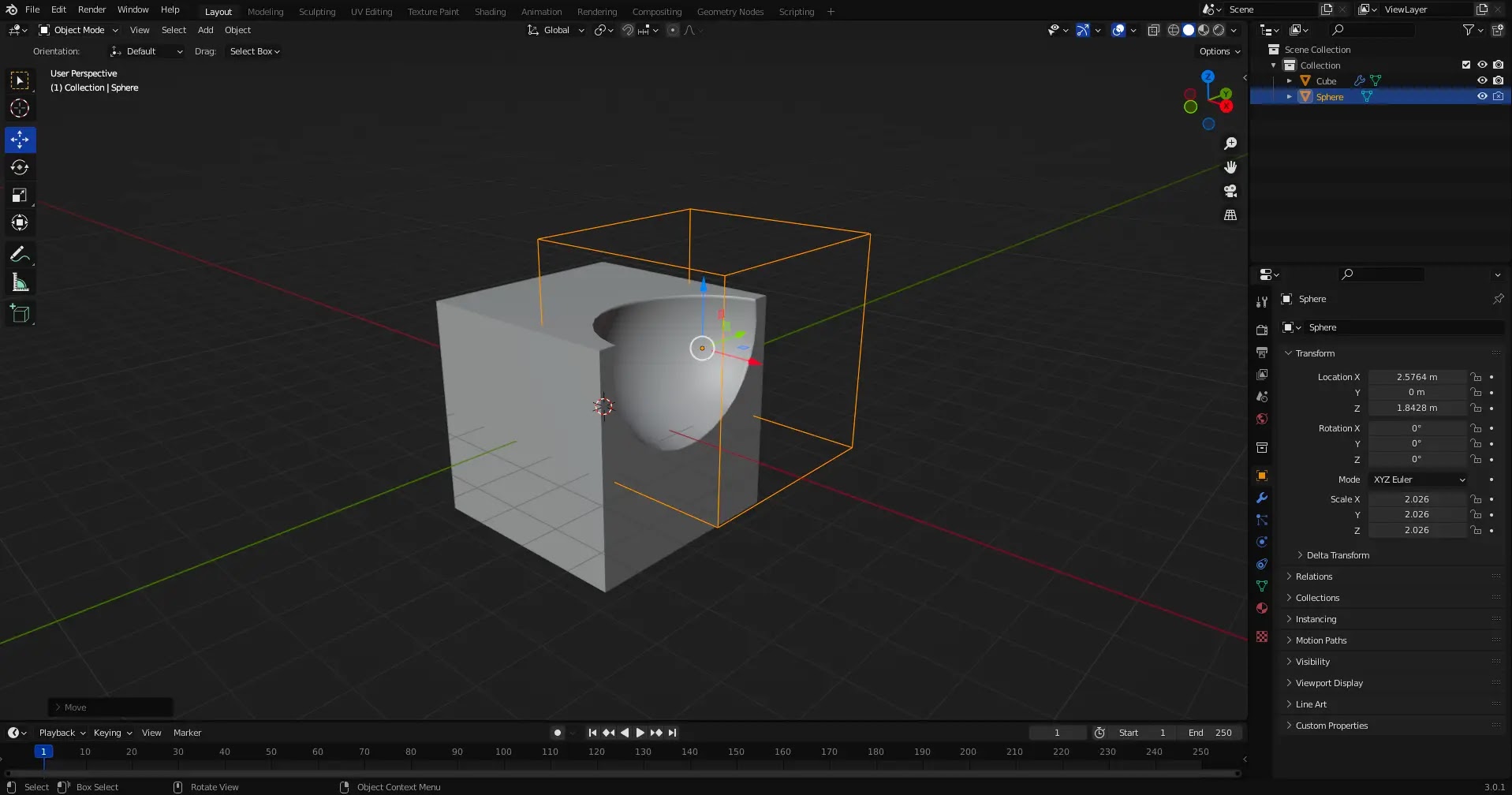
This is a great tool for hard surface modeling, and it’s also good for general modelling stuff. Many people, especially new people, don’t consider using boolion as a method for modeling, but that’s because it can be inconvenient when compared to other methods of modeling, but that’s where this addon comes in to solve that problem.





